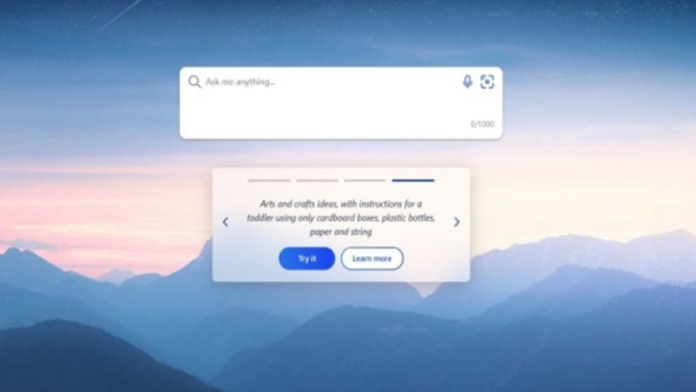Users can ask the AI chatbot in Bing Chat’s “Celebrity” mode to act like famous people. According to a study by Bleeping Computer, the AI chatbot can respond to inquiries and speak like well-known individuals it has been trained to emulate.
While in celebrity mode, Bing can respond to inquiries about a famous person’s life, profession, interests, and more while emulating their personality and sense of flair. The mode can be turned on, even though it is not enabled by default, by asking Bing Chat about it.
The mode offers security features that allow users to restrict which celebrities the chatbot can impersonate, including Elon Musk, Tom Cruise, Taylor Swift, Kevin Hart, Beyoncé, and others. The chatbot declines requests to impersonate politicians or controversial persons by stating that it is against its guidelines to impersonate powerful politicians, activists, or state heads.
Read More: Bing chatbot to offer responses in three different tones
According to the research, Bing Chat does allow circumventing limits and impersonating celebrities like Donald Trump and Joe Biden, depending on how users inquire about celebrity mode.
The chatbot can also mimic well-known fictional characters, including Sherlock Holmes, Batman, Gandalf, and Harry Potter. The AI-powered chatbot does a fantastic job at mimicking the speech patterns and responses preferred by politicians and celebrities, down to adopting their catchphrases and slang.