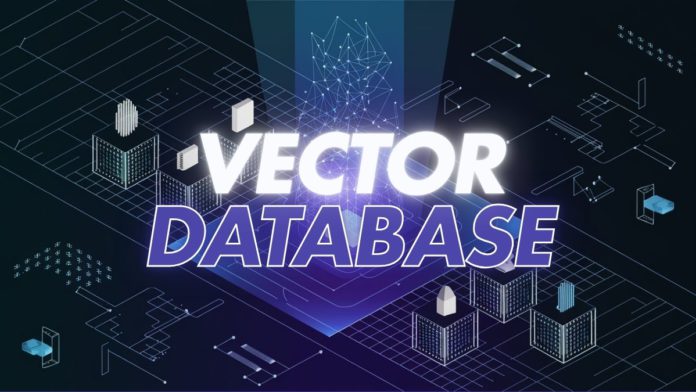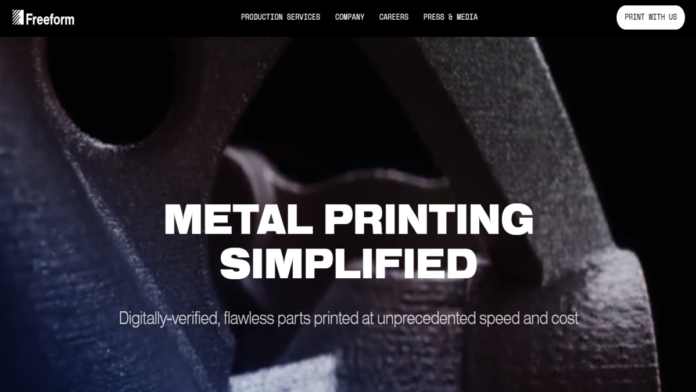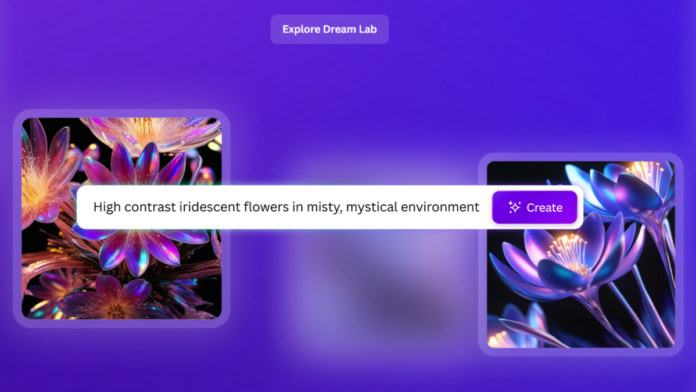Cloud computing is transforming the way you handle IT needs. Regardless of your organization’s size, it allows you to save time, reduce storage costs, and increase efficiency.
As cloud computing is becoming popular, there is a huge increase in cloud-based applications and services. Cloud computing makes it all possible, whether you’re streaming your favorite show, managing business operations, or collaborating with your team globally.
If you want to learn more about cloud computing, you are in the right place. This article guides you through the cloud computing architecture, types, benefits, limitations, and use cases. Explore leading cloud service providers and the latest trends in cloud computing.
What Does Cloud Computing Define?
Cloud computing is the on-demand availability of resources like storage, processing power, networking, and software apps delivered as services via the Internet. It is also referred to as Internet-based computing and helps you eliminate the need to access and manage an on-premise infrastructure.
Instead of purchasing expensive IT services and products, cloud computing lets you rent these resources without large upfront costs. This allows you to quickly access the cloud services you need and pay only for what you use.
How Cloud Computing Can Help Your Organization?
Cloud computing has become essential for advanced application development and research. It provides scalable solutions without initial investment or outdated infrastructure. Let’s take a look at how cloud computing can help your business:
- Infrastructure Scaling: Cloud computing enables you to scale your cloud infrastructure when your business needs become more demanding.
- Resource Optimization: Cloud computing helps you optimize the storage and compute resources by providing exactly what you need and when you require it.
- Reduced Costs: You can minimize your computing costs by reducing expensive physical hardware and maintenance expenses.
- Faster Development Cycles: Cloud computing provides the latest tools and technologies, enabling you to build products and services quickly according to your requirements.
- High-Performance: Cloud servers provide high-performance computing power, which helps you to complete the processing tasks in seconds.
- Large Storage: Cloud computing offers vast storage capacity that enables you to efficiently manage large amounts of data.
- Global Collaboration: With the support of the global or mobile team, you can access computing resources from anywhere in the world, making collaboration easier.
Cloud Computing Architecture
Cloud computing architecture combines the strengths of Service-Oriented Architecture (SOA) and Event-Driven Architecture (EDA). This hybrid design provides higher bandwidth, allowing you to access your data stored in the cloud from anywhere.
Here is the graphical representation of a cloud computing architecture:
As illustrated, cloud computing architecture is partitioned into two parts:
Front-End Cloud Architecture
Front-end architecture is one of the major components of the cloud computing system that allows you to access cloud computing services. It is a client infrastructure comprising various web applications, user interfaces, local networks, and mobile devices. You can send requests through the front-end system over the Internet, which lets you connect with the back-end architecture for data storage and processing.
Back-end Cloud Architecture
The cloud service provider handles the back-end architecture to manage and administer all the resources required for cloud services. It includes middleware, which connects the front-end interfaces to the back-end infrastructure. The provider also uses middleware to improve the front end’s functionality and safeguard the data. Back-end architecture includes different subcomponents to deliver cloud services to users easily. Let’s discuss about each of them:
- Application: An application can be a software or platform that you need to access the cloud services.
- Runtime Cloud: Runtime cloud is a virtual environment that serves as an operating system, enabling the back-end system to run programs simultaneously.
- Service: A service component that helps the back-end interface manage each operation that executes on the cloud.
- Storage: A component that provides a scalable way to store and handle data in the cloud.
- Infrastructure: Cloud infrastructure includes hardware and software resources, such as servers, networking, or databases, needed to provide on-demand computing services via the Internet.
- Management: A component that helps manage all the back-end components and establish the connection between front-end and back-end systems.
- Security: Security is integrated at the front-end and back-end architecture to prevent data loss and secure the entire cloud computing system.
Top Three Cloud Computing Service Providers
Amazon Web Services (AWS)
AWS, a subsidiary of Amazon, is one of the most popular cloud computing platforms. Statista, a statistical portal for market data, reported that around 48% of professional software was developed using AWS as of 2024.
AWS provides over 200 fully featured services, including storage, networking, compute, development tools, databases, IoT, security, analytics, and enterprise applications. This makes AWS an all-in-one solution for businesses of any size on a pay-as-you-go basis.
Microsoft Azure
Microsoft Azure is ranked as the second most popular cloud computing solution by Statista, right after AWS. It provides 200+ scalable cloud services to help you develop and manage applications through Microsoft’s global network of data centers.
Azure allows you to connect with Microsoft products like SQL Server or Visual Studio, making it a great choice for businesses heavily invested in Microsoft technologies.
Google Cloud Platform (GCP)
GCP is a cloud platform launched by Google with a suite of computing services that help you with everything from data management to app development. It focuses on big data analytics, machine learning, and generative AI using the same infrastructure that powers Google services like Search, Gmail, and YouTube.
Once you build your applications, you can automatically deploy and scale them efficiently using the fully automated Google Kubernetes Engine. GCP’s Google Security Operations (SecOps) also helps you secure your applications from threats faster.
Types of Cloud Deployment Models
Cloud deployment models help you understand how cloud services are available to users and organizations. Here are four types of cloud models:
Public Cloud
Third-party cloud service providers such as AWS, Azure, and GCP own and operate public clouds. These providers offer scalable resources and services over the Internet to multiple clients without significant upfront investment. However, public clouds can sometimes present few security risks as they are open to everyone. By properly configuring the cloud settings and implementing strong security measures, you can still protect your data and maintain a secure environment.
Private Cloud
In a private cloud, only a single user or organization can use the entire environment. It can be hosted on-premises or through a third-party provider but does not share resources with anyone else. A private cloud is set up in a secure environment with strong firewalls and authentication. Unlike public clouds, private clouds can help users customize resources to meet their specific demands.
Hybrid Cloud
Hybrid clouds allow you to combine the benefits of public and private cloud environments. This enables you to deploy your app on a secure platform and use the public cloud to save costs. With a hybrid solution, your organization can easily move data and applications across different combinations of cloud models. It helps your business to choose the best option you need at the moment. However, it is difficult to maintain as it involves both public and private clouds.
Community Cloud
The community cloud is similar to the public cloud. However, it is only available to a limited number of users or organizations with the same goals and needs. This cloud model can be managed and hosted either by a community or by a third-party provider. Since data and resources are shared among different organizations, changes made by one organization can affect others. As a result, the community cloud is limited in customization.
Types of Cloud Computing Services
Cloud computing provides three cloud services, each with different levels of control and flexibility. Choose one that best suits your business requirements.
Infrastructure as a Service (IaaS)
IaaS offers resources and services such as virtual machines, storage, networks, and more required for a cloud IT infrastructure over the Internet. It provides full management control over the operating systems, applications, and storage configurations, just like your own on-premise data center.
An example of IaaS is AWS EC2 (Elastic Cloud Compute). It allows you to rent virtual servers to run your large-scale applications instead of purchasing expensive physical hardware. You can even scale the server during peak traffic times.
Platform as a Service (PaaS)
PaaS provides a platform with built-in development platforms and tools to help you build, test, and deploy your applications. It streamlines the development process without worrying about patching, resource allocation, software maintenance, or other server administration routines.
Microsoft Azure App Service is a PaaS solution that lets you quickly develop websites, mobile apps, and APIs using different programming languages. Using such solutions, your development teams can collaborate on building without managing the underlying infrastructure.
Software as a Service (SaaS)
SaaS vendors deliver you software applications over the Internet on a subscription basis. You can access these applications via a web browser, eliminating the need to install the service and understand how it is maintained. As a result, you can reduce IT overhead and ensure you have access to the latest software versions without manual updates with SaaS solutions.
Google Workspace is a popular SaaS offering that provides tools like Gmail, Docs, Drive, and more. With it, you can collaborate in real-time without maintaining the operating systems on which the SaaS application is running.
How Cloud Computing Works?
In the previous sections, you explored cloud service providers, deployment models they used, and primary services they offer. Let’s now look at how cloud computing works:
- Initially, you must log in to a cloud platform like AWS, Azure, or Google Cloud Platform through a front-end interface like a web browser or mobile app.
- You can send a request to the cloud service provider to access services like storage, networking, or computing to load data or build and run applications.
- The cloud provider’s remote servers receive your request and process it to grant you access to the requested resources.
- If you want to handle large-scale needs, cloud infrastructure can scale dynamically to accommodate the increased demand.
- Throughout the process, the cloud provider continuously monitors and manages the resources.
- Finally, you must pay for the services you use, either monthly or annually, depending on your provider and subscription plan.
Benefits of Cloud Computing
- Greater Efficiency: You can quickly build new applications and deploy them into production without heavy infrastructure management.
- Improved Strategic Value: Cloud providers stay updated with the latest innovations, helping you remain competitive and achieve a better return on investment rather than purchasing a soon-to-be outdated technology.
- Security: Cloud security is considered stronger than on-premise data centers due to the robust security measures implemented by cloud providers.
- Increased Speed: With cloud computing, your organization can access enterprise applications over the Internet in minutes. As a result, you may not need to wait a longer time for the IT team to respond and set up an on-premise infrastructure.
- Enhanced Scalability: Cloud computing provides self-service provisioning, allowing you to scale capacity up or down based on traffic fluctuations. This eliminates purchasing excess capacity that remains unused.
Limitations of Cloud Computing
- Internet Dependency: Accessing cloud services requires a stable internet connection and compatible devices. Using public Wi-Fi can also lead to security risks if appropriate measures are not taken.
- Financial Commitment: Unlike public cloud providers’ pay-as-you-go pricing model, private and hybrid cloud solutions require significant upfront investments and ongoing maintenance costs. They may require you to commit to monthly or annual subscription fees for certain services, which can lead to more expenses in the long run.
- Downtime: Outages are a common challenge for cloud users. It results from technical glitches at the cloud service provider’s back-end servers due to the high volume of users.
Cloud Computing Use Cases
- Big Data Analytics: The cloud provides the unlimited computing power and storage resources required for big data analytics. This helps your business gain valuable insights in real-time without investing in expensive on-premise hardware.
- Data Storage: Cloud services offer secure, scalable, and cost-effective storage options for your organization. Whether you are storing real-time data, backups, or archives, cloud storage ensures quick access and efficient management.
- Quick Application Development: Cloud platforms accelerate application building, testing, and deployment by providing on-demand development tools and environments.
- Disaster Recovery: Cloud computing provides affordable disaster recovery solutions by storing backups in multiple regions. This ensures business continuity with minimal downtime in case of data loss or system failure.
Five Cloud Computing Trends
Here are some of the evolving trends in the cloud computing industry:
1. Enhanced AI and Machine Learning
AWS is actively advancing its AI and machine learning technology with innovations like the AWS DeepLens camera. DeepLens is a deep learning-enabled video camera that enables you to build and deploy machine learning models directly within your applications. As a result, you can quickly recognize objects, activities, and faces in real-time.
Read More: AWS Unveils Innovations to Drive Generative AI Advancements Across Industries
Google is also investing in machine learning applications. Google Lens is one of its most cutting-edge technologies, which allows you to point your camera at objects to gather more information. This feature is expected to expand into other Google products soon. Similarly, many companies like IBM and Microsoft are continuously enhancing their cloud product offerings by integrating AI and machine learning capabilities.
2. Improved Data Management
The cloud is evolving to help your organization store and analyze data in ultra-larger, distributed computing environments in the future. Instead of storing large volumes of data in databases, major companies are already utilizing Graphics Processing Units (GPUs) to enable massive parallel computing as data grows. Your organization can introduce new computer architectures to reshape how you compute, store, and utilize data in the cloud.
3. Favoring Multi-Cloud and Hybrid Solutions
Multi-cloud and hybrid cloud platforms are becoming popular as modern businesses want to spread their workflows across different cloud platforms and their servers. This allows every organization, including yours, to use the best features of various cloud providers while controlling the business data and applications. By using both public and private clouds, your businesses can be more flexible, improve performance, and remain safe from service outages.
4. Opting for Serverless Computing
In serverless computing, the cloud provider helps you to automate infrastructure management activities, such as scaling, provisioning, and maintenance. You only need to focus on writing code and developing business logic to deploy your applications. With serverless computing, you only pay for the resources consumed during application execution, eliminating the costs for idle capacity. These cloud computing services are more suitable for building event-driven architectures or microservices.
5. Concept of Citizen Developers
A key trend in cloud computing is the rise of the concept of citizen developers. These concepts ensure that non-technical users can connect with APIs and automate tasks using tools like If This Then That (IFTTT). IFTTT is a web-based service that helps you create simple conditional statements to automate workflows across different applications and services without extensive programming knowledge. Google, AWS, and Microsoft are expected to launch user-friendly tools that allow technical and non-technical users to build complex applications using drag-and-drop interfaces.
Final Thoughts
As you explore cloud computing, you now have a clear understanding of how it can change the way many organizations, including yours, work. By understanding its simple architecture, various cloud computing models, and top cloud providers, you can efficiently use cloud services for your business enhancements.
Whether you want to reduce costs, increase efficiency, or build innovations, cloud computing offers the tools and flexibility to help your organization succeed in competitive markets. Despite a few challenges, new cloud computing trends like advanced genAI and serverless computing will transform your business in the future.
FAQs
What should I consider before moving to the cloud?
Before moving to the cloud, consider your organization’s specific needs, including scalability, data security, and compliance requirements. Evaluate the costs, integration challenges, and how the cloud aligns with your long-term goals.
Can I integrate my existing infrastructure with cloud services?
Yes, you can integrate existing infrastructure with cloud services using a hybrid deployment model. This allows you to maintain some workloads on-premises while utilizing the cloud’s benefits.
How does billing work in cloud computing?
Cloud computing usually uses a pay-as-you-go model, where you are billed based on resource usage. Costs mainly depend on factors like storage, processing power, and data transfer.