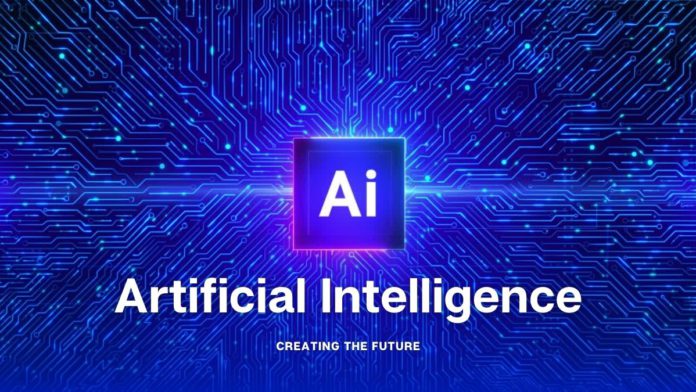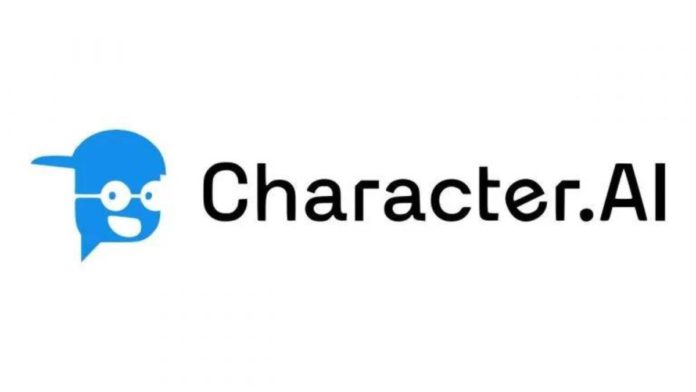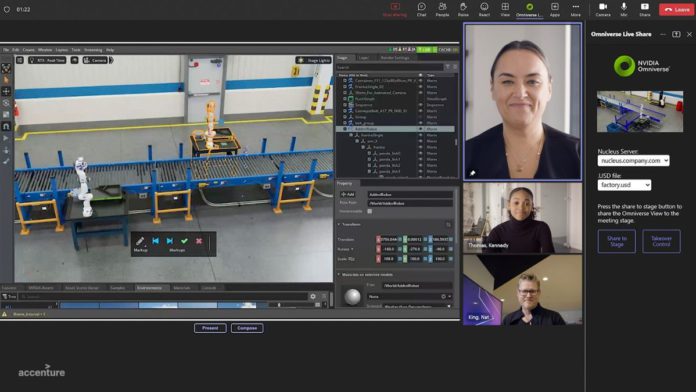The impact of artificial intelligence is sure to reach far and wide in our society. Unemployment or underemployment due to automation and robotics may challenge working-class citizens, while increased access to data within larger corporations may cause potential ethical issues. With the rise of AI, we must think now about how to mitigate these pitfalls before they become realities. AI can bring many positive impacts – improved medical diagnosis methods, more efficient use of energy resources, and better predictive analytics for business models. In this blog post, we’ll explore the impact of AI on society, as well as the ethical considerations and risks posed by AI-driven technologies. Besides, we will examine how it will shape the future of work.
Benefits of the New Technology
It’s predicted that by 2025, about 97 million people will use AI in their work. From being able to obtain and analyze data from a range of different fields to assisting us in our everyday routines, AI has proven itself to be an asset. It is clear that AI is set to make all our lives simpler by automating operations that might otherwise be excessively tedious or mundane. This means humans will be free to do what we are naturally inclined towards doing: the creative, thought-provoking, ingenious work that requires more than programming numbers and equations.
Enhancing the Efficiency of Healthcare
With machine learning algorithms, AI can track and interpret data from a slew of sources such as news reports, airline information, and healthcare data — painting a comprehensive story. This includes being able to monitor the full impact of COVID-19 not just within individual countries but across borders. In other words, AI is helping governments strategize their response and perhaps have a better grasp on this pandemic. When working with AI tools and systems, you can protect your Mac from cyberattacks. For instance, you may use trusted services such as VeePN to ensure the privacy of your data. If you aren’t sure whether you need to pay for a premium version, you can use a free trial first.
Quick Support
With customer service departments having to provide support around the clock, artificial intelligence is quickly becoming the go-to solution for many businesses. AI chatbots can offer customers assistance wherever and whenever it’s needed and can handle multiple inquiries simultaneously. Additionally, AI eliminates the need for breaks or overtime pay when something needs immediate attention at two in the morning.
Automating Tasks and Improving Accuracy
AI tools can be accurate without fail. They provide valuable data analysis and process large data sets at incomparable speeds. This is one of the greatest benefits of using automated intelligence — it doesn’t experience any of the behavioral issues we do such as stress or fatigue that affect our decisions and judgments. AI thus offers an invaluable service in data integration for businesses and scientific developments.
What is the Impact of Artificial Intelligence AI on Society?
The unstoppable march of AI is met with both amazement at the possibilities that can be unlocked and apprehension about how this new technology will impact our lives in totally unforeseen ways. Beyond the wonders that are already visible, like self-driving cars, robots that can do manual labor, and algorithms that augment decision-making processes, there are deeper implications for humans. To prepare ourselves for the downside of AI, we need to start talking about them now: who will shoulder the liability if an autonomous vehicle seriously injures a pedestrian, or how to control a global autonomous arms race?
Creating artificial intelligence algorithms is a delicate dance between producing accurate results and setting effective limits on what they can and cannot do. In many cases, the underlying algorithm must be built with legal standards or ethical guidelines to ensure they are not operating outside the boundaries set by humanity.
Also, since these algorithms are powered by large data sets, it’s imperative that those data sets accurately reflect real-world conditions and in some cases establish explicit boundaries for how any decisions can be made. If you need to protect your privacy when using AI tools, you may read this content to learn more about the usage of virtual private networks. A VPN will help you safeguard your data and prevent unauthorized access to your information.
How Artificial Intelligence Will Impact the Future of Work?
AI holds tremendous potential, but its use has led to an increase in automation which can have a major impact on certain fields of work. For instance, there are many jobs that are typically held by Black and Latino Americans, such as cashiers, food-service workers, and customer service representatives. They might lose around 73 million jobs by 2030 due to automation. However, the potential for artificial intelligence to drastically increase workplace efficiency and augment the work capabilities of humans is tremendous.
AI can free up valuable time for humans to put their skills and energy toward more creative, strategic, and emotionally driven thinking. Being able to use AI could allow us to take on more challenging projects that require higher levels of skill and concentration. These projects could have an incredible impact on our collective lives. Indeed, with the right integration, AI can become a powerful tool in helping to create smooth and profitable workflows within businesses, allowing employees to invest all their energies where it matters most.
AI can vastly reshape our lives in numerous ways, bringing us great benefits while also presenting us with unique challenges. For instance, AI future positive developments can improve decision-making, enhance efficiency, and bring other positive outcomes, but we must also be cognizant of the risks it poses — from privacy violations to job losses. To capitalize on AI’s vast potential for good and ensure that it serves our interests instead of harming them, meaningful conversations are essential. All sides must work together to bridge the divide between technical experts and policymakers, encouraging collaboration across different domains and implementing thoughtful safeguards carefully designed for specific applications. If we work together wisely, we can realize a powerful future enabled by AI that works for everyone.