This week, Google LLC announced a brand-new tool that will let users create machine learning models in Google Sheets. Currently available as a beta, the tool is dubbed Simple ML. Users are able to get it for free as a Google Sheets add-on.
Simple ML was developed by one of the Google teams responsible for TensorFlow, a prominent open-source AI technology published by the search giant in 2015. Due to the extensible nature of Google Sheets, users can take advantage of add-ons that enhance the application’s built-in features. Users won’t need to use a specialized TensorFlow service in this instance because Google has designed Simple ML for Sheets to be as user-friendly as possible.
With just a few clicks, anyone, including those without programming or ML expertise, can experiment and apply some of the power of machine learning to their data in Google Sheets. It is important to note users must first create a Google Sheets spreadsheet with a collection of data points arranged in rows and columns in order to train AI models using Simple ML.
After configuring Simple ML for Sheets from the Google Workspace Marketplace, open the spreadsheet and run the add-on from the Extensions menu. Simple ML, which launches in a side panel, currently offers two AI use cases: “Predict missing values” and “Spot abnormal values.” You select the “Column with empty cells” in the first example and then hit the blue “Predict” button.
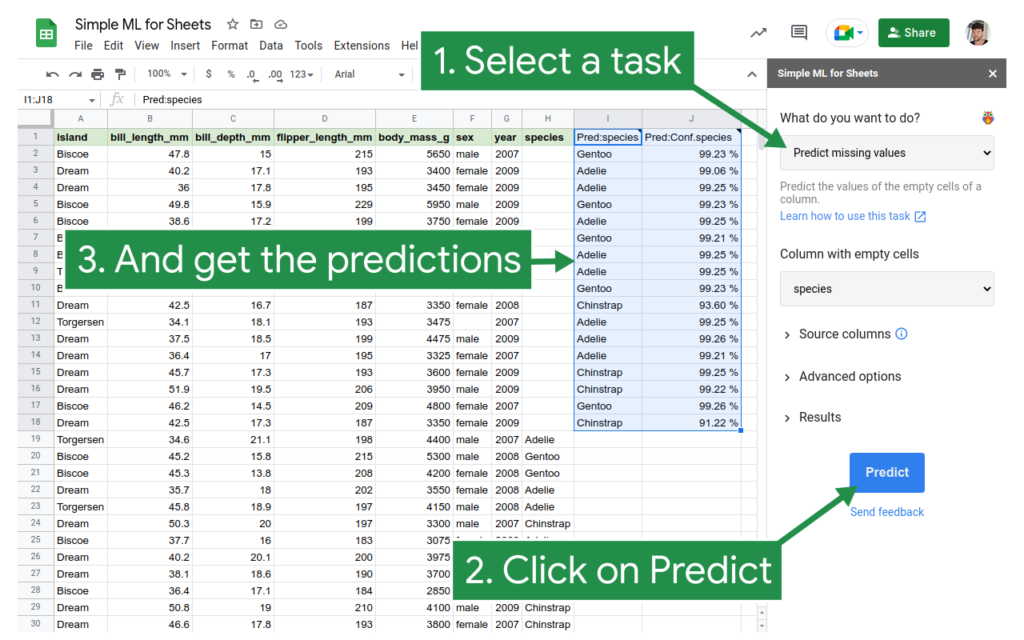
After a few seconds, the predictions and confidence percentages will be loaded into your spreadsheet. Google warns that it is possible that these statistical predictions are inaccurate. However, this may not be the case in future versions.
In the second use scenario, Simple ML can detect abnormal data items. This is possible since Simple ML creates no less than 10 AI models that automatically assess the accuracy of the data in a spreadsheet to identify data abnormalities. For instance, the add-on can assess whether a text string has been unintentionally entered into a spreadsheet field that is supposed to hold a number value.
A handful of advanced user features are also included in Simple ML. Google claims that the tool allows users to assess the quality of the AI models it creates and offers technical information about them. Additionally, Simple ML lets users transfer AI models to Colab, a Google cloud-based code editor that is used for projects involving machine learning and data science.
Read More: Google shuts down its Duplex on the Web service
Simple ML may be used in conjunction with Connected Sheets, another powerful data processing tool from Google. It gives users access to the Google Sheets interface for data analysis hosted in the search engine giant’s BigQuery cloud data repository. With the help of the program, users can handle billions of spreadsheet data entries without having to create SQL queries.
Google also points out that because Simple ML runs in your browser, your data remains secure in your Google Sheets spreadsheet. For convenient sharing with the rest of your team, the models are instantly saved to Google Drive. Additionally, you can export models trained in Simple ML to the TensorFlow ecosystem because Simple ML is built on top of TensorFlow Decision Forests.


