Microsoft and NASSCOM’s FutureSkills collaborated for launching AI Classroom Series to impart artificial intelligence skills to 1 million students by 2021. This initiative, however, is only for Indians who are enrolled in Indian universities and are residents of India. This step is in an attempt to comply with their commitment towards making people ready for the new age technologies. While Microsoft wants to skill 25 million people with its global skilling initiative, NASSCOM is devising and executing plans to promote skilling as a national priority.
Microsoft AI classroom is divided into three modules: Data Science Basics and Introduction to Microsoft AI Platform, Building Machine Learning Models on Azure, and Building Intelligent Solutions using Cognitive Services, which start from 21 September 2020. Since the sessions will be delivered in numerous ways: live demos, workshops, and assignments, one will have to choose the preferred timeslots for three days. Every session will be of 150 minutes long.
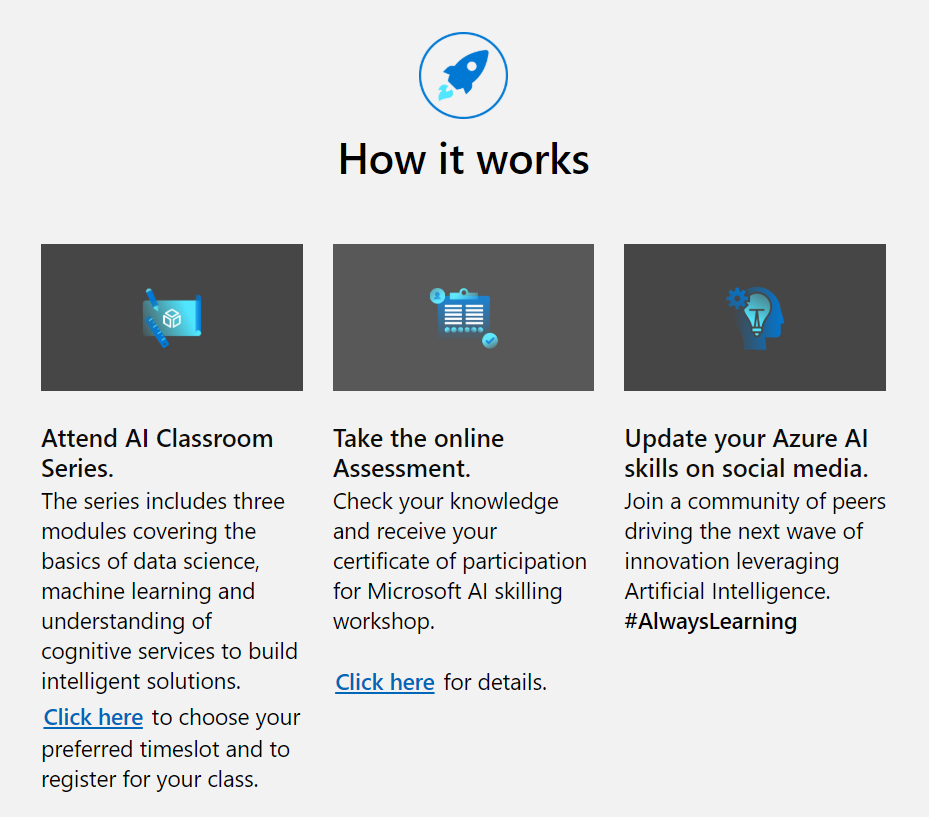
For registration, you will need to provide your college name, email id, name, and contact number. After verification, you will receive a confirmation mail about the booked timeslot, which usually takes 5-10 minutes. However, the tedious part is that you will have to register separately for all three sessions.
- How To Land A Data Science Internship?
- Amazon Makes Its Machine Learning Course Free For All
- A Glimpse At OpenAI’s GPT-3 Pricing
The registration page fields can be confusing, as it looks like they are targeting working professionals with mandatory fields like Job Role, Company Name, and Company Size. Although Microsoft has mentioned that one can enter the college name in the ‘company name’ field, they have not specified what you should enter in the ‘job role’ field. But, we entered ‘student,’ and the registration was verified.
After completing the modules, you will have to take an assignment to receive a certification of participation, which can be taken between 28 September to 10 October. You will have 20 minutes to answer 30 multiple-choice questions, where you need to score 80% or more to qualify for the certificate. If you fail to pass in the first attempt, you will have another two attempts to clear the assessment.
As a pre-requisites, you will have to set up the environment by installing VS Code, set up Jupyter Notebook in VS Code. You can follow the below steps.
In addition, you will be required to activate your free Azure Student account, create a GitHub profile. One can also leverage the benefits of GitHub Student Developer Pack, which offers access to paid tools for free.



I am intersted to do this because i can improve my skills and communication and to gain knowledge