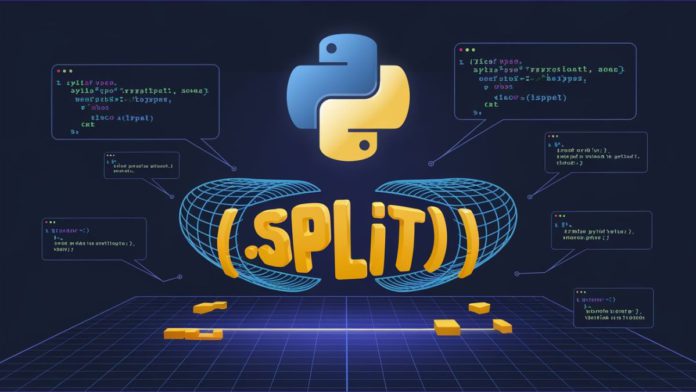Python is a robust programming language that provides multiple built-in functions. Among the popular methods is ‘split’. This method enables you to manipulate string data types effortlessly by converting them into a list. With Python split, you can modify the elements of a string and store them in another string variable.
This guide will help you understand the Python split method and how you can use it in different applications with the help of practical examples.
What Is the Python Split Method?
The Python split string method is an in-built function of the Python programming language. It enables you to convert strings to list data types. This method is useful, especially for applications that require optimal data allocation. Distributing data across different data types can enhance data accessibility and reduce time consumption while performing operations.
Converting string elements to a list provides you the flexibility to modify the individual characters of the generated list of substrings. This feature can be attributed to the mutability principle of lists. Mutable data structures allow you to modify their elements, which is absent in string datatype as it is immutable.
Syntax of Python Split
In Python, the split method follows the following syntax:
str.split(sep, maxsplit)
In this syntax snippet, ‘str’ represents the string that you want to split, whereas ‘sep’ and ‘maxsplit’ are the attributes of the split method.
Arguments of the Python Split Method
The split function has two arguments that you can use to specify how you want to break the string into different components. Here’s an overview of each:
- sep: This parameter specifies the delimiter of the string, which separates the string into a list. For example, if sep is a hyphen character, sep = “-”, the split method returns a list of elements based on hyphens between the characters. If string = “Demonstration-of-split-method”, then string.split(sep= ‘-’) will return a list with values [ “Demonstration”, “of”, “split”, “method”].
- maxsplit: This parameter lets you specify the number of elements in the resulting list. When you specify the value of maxsplit, the split method breaks down the string into (maxsplit+1) elements and stores them in a list. By mentioning the sep argument with the maxsplit, you can split a string using the delimiter as sep into a list of maxsplit+1 elements. For example, if string=“Demonstration of split method”, then string.split(maxsplit=3) will return [“Demonstration”, “of”, “split method”].
Examples of Python Split Method
Let’s explore a few examples that can help you better understand the capabilities of the split function.
#1: Splitting a string without using arguments
string = “Apple Pineapple Guava Mango Kiwi Orange”
print(f“The resulting list: {string.split()}”)
Output:
The resulting list: [‘Apple’, ‘Pineapple’, ‘Guava’, ‘Mango’, ‘Kiwi’, ‘Orange’]
#2: Splitting a string using the ‘sep’ argument
string = “Apple#Pineapple#Guava#Mango#Kiwi#Orange”
print(f“The resulting list: {string.split(sep = ‘#’)}”)
Output:
The resulting list: [‘Apple’, ‘Pineapple’, ‘Guava’, ‘Mango’, ‘Kiwi’, ‘Orange’]
#3: Splitting a string with ‘sep’ and ‘maxsplit’ arguments
string = “Apple#Pineapple#Guava#Mango#Kiwi#Orange”
print(f“The resulting list: {string.split(sep = ‘#’, maxsplit=2)}”)
Output:
The resulting list: [‘Apple’, ‘Pineapple’, ‘Guava#Mango#Kiwi#Orange’]
#4: Splitting a string using escape characters ‘\n’ and ‘\t’
firstString = “Apple\nPineapple\nGuava\nMango\nKiwi\nOrange”
secondString = “Apple\tGuava\tKiwi\tOrange”
print(f“The resulting list for newline characters: {firstString.split(sep = ‘\n’)}”)
print(f“The resulting list for tab characters: {secondString.split(sep = ‘\t’)}”)
Output:
The resulting list for newline characters: [‘Apple’, ‘Pineapple’, ‘Guava’, ‘Mango’, ‘Kiwi’, ‘Orange’]
The resulting list for tab characters: [‘Apple’, ‘Guava’, ‘Kiwi’, ‘Orange’]
#5: Splitting a string using an alphabetical character
string = “Apple, Pineapple, Guava, Mango, Kiwi, Orange”
print(f“Splitting a string using an alphabet: {string.split(sep= ‘a’)}”)
Output:
Splitting a string using an alphabet: [‘Apple, Pine’, ‘pple, Gu’, ‘v’, ‘, M’, ‘ngo, Kiwi, Or’, ‘nge’]
#6 Splitting user input into different components
userdata = input(“Please enter your first name and the genre of music you like in (name, genre) format: ”)
name, genre = userdata.split(sep=”,”)
print(f“Welcome, {name.strip()}. If you like {genre.strip()}, you are in the right place.”)
Output:
Please enter your first name and the genre of music you like in (name, genre) format: John, Jazz
Welcome, John. If you like Jazz, you are in the right place.
Python RSplit Method
Python rsplit method is another built-in function similar to the split method. However, the rsplit divides the string starting from the right end of the specified string. The rsplit function also has two arguments, ‘sep’ and ‘maxsplit’. The maxsplit divides the string into maxsplit+1 number of list elements starting from the right index of the string. For example, if
string = “Apple#Pineapple#Guava#Mango#Kiwi#Orange”
Then,
print(f“The resulting rsplit solution: {string.rsplit(sep=‘#’, maxsplit=3)}”)
Output:
The resulting rsplit solution: [‘Apple#Pineapple#Guava’, ‘Mango’, ‘Kiwi’, ‘Orange’]
Combining Python Split and Join Methods
The join method is built-in and works the opposite of the Python split function. It converts a list to a string by joining all the elements of the list together and storing the result in a string. By combining the Python split and join methods, you can enhance the capabilities of strings, converting them into a mutable list and then modifying the content. This modified list can then be stored in a string using the join method.
Let’s explore an example of the join method and how it can be used with the Python split method.
yourList = [‘Apple’, ‘Pineapple’, ‘Guava’, ‘Mango’, ‘Kiwi’, ‘Orange’]
result = “#”.join(yourList)
print(result)
Output:
Apple#Pineapple#Guava#Mango#Kiwi#Orange
You can also use the type method to know about the data type of the results produced.
print(f “The class the result of join function belongs to is {type(result)}.”)
Output:
The class the result of the join function belongs to is <class ‘str’>.
Modifying Strings with Joins
Let’s look at an example demonstrating how you can use the join method to modify string data types.
string = “This is an immutable string.”
newList = string.split()
newList.insert(4, “mutable”)
newString = “ ”.join(newList)
print(newString)
Output:
This is an immutable mutable string.
In this example, you can observe that a string can be converted into a list to update characters/words in the list. After manipulating the original string, you can use the join function to create a string out of the updated list.
Considerations While Using Python Split
When you are using the Python split method, multiple aspects can help you enhance your experience and produce expected results. This section will highlight some of the common best practices to follow and mistakes that you must avoid:
- You must thoroughly understand how the sep argument works before defining it in an application. A small mistake with this parameter can lead to unexpected results. For example, you can check this Stack Overflow forum, where the user mistakenly defined sep.
- It is possible to generate a list of sentences from a document using the split function. For that, you can specify “.” as sep. However, you must consider whether the sentence ends with other characters like “?” or “!”. To split semantic sentences, you can utilize advanced natural language processing (NLP) libraries like NLTK.
- You might encounter sentences containing different regular expression (Regex) characters like “^”, “!”, and “?”, among others. Directly performing a split method on such sentences might produce unexpected results. To perform Python split on Regex, you can use the re.split() method. For example, if you want to split IP addresses into different components:
import re
ip = ‘192.168.0.1:8080’
tokens = re.split(r‘[.:]’, ip)
print(tokens)
Output:
[‘192’, ‘168’, ‘0’, ‘1’, ‘8080’]
Conclusion
Understanding data types is the first and most necessary step in developing an application. To enhance user experience, you must allocate different data to the best-fitting data type.
String and list are the most widely used data types in Python. Converting one to another can help you switch between the mutability and immutability principles of each. Python split method is an efficient way to convert a string to a list, which can then be modified according to your needs.
FAQs
What is split in Python?
Python split is an in-built method to break a string into elements and store them in a list.
Does the split method modify the string in place?
No, the Python split method does not modify the string in place. To see the results, you must assign the split method to a variable.